Mastering Productivity: Keeping Effective To-Do Lists with MeaVana Chrome Extension
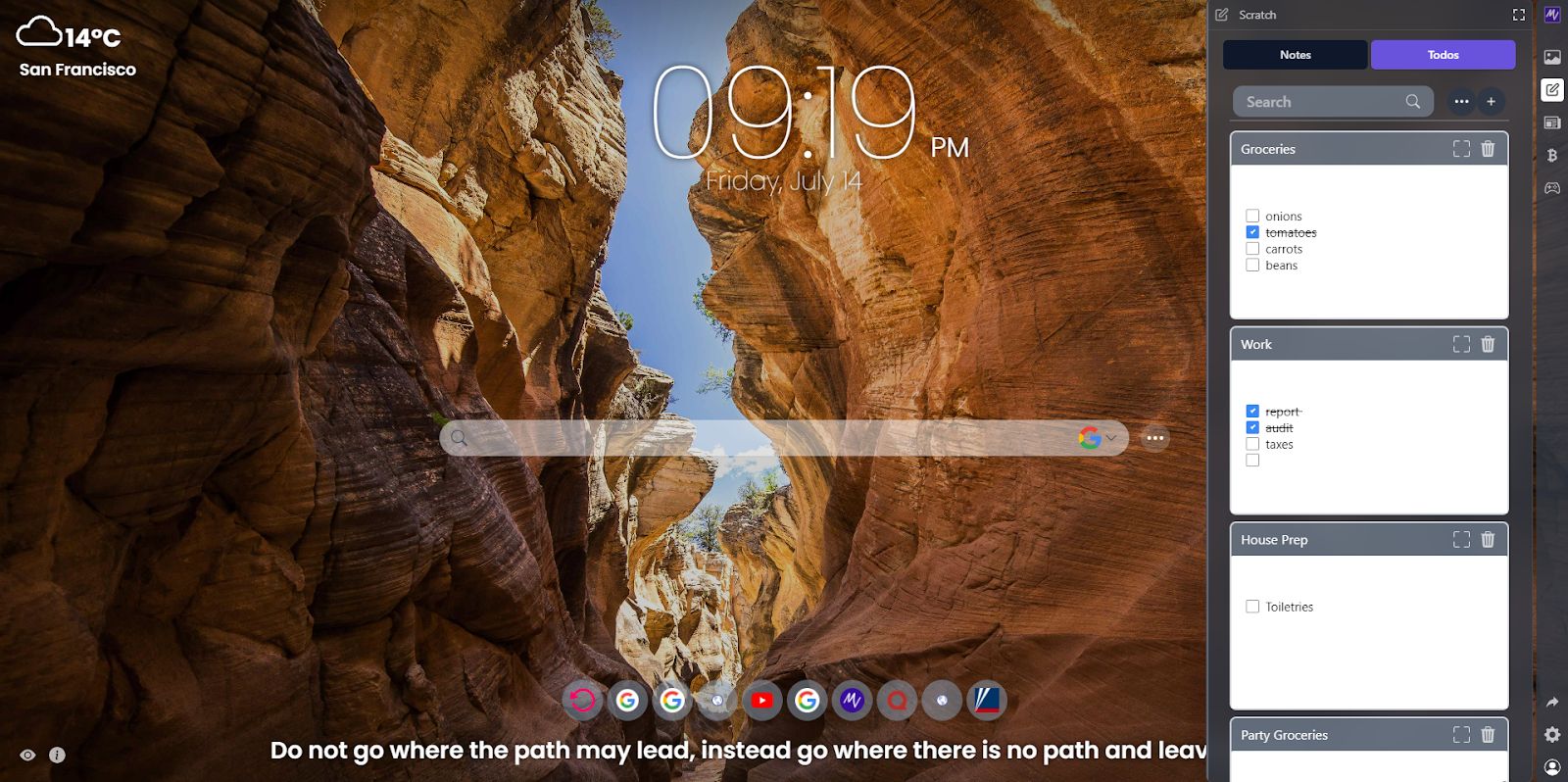
Introduction:
In today's fast-paced world, staying organized and managing tasks efficiently is crucial to our productivity. To-do lists have long been a popular method for tracking and completing tasks, but the right tool can take your productivity to the next level. One such tool is the MeaVana Chrome extension, a powerful and versatile task management tool that helps you keep your to-do lists in check. In this blog post, we will explore the benefits of using MeaVana and provide you with a checklist of best practices to ensure you make the most of this fantastic tool.
Why MeaVana?
Seamless Integration: The MeaVana Chrome extension seamlessly integrates with your browser, allowing you to access your to-do lists and tasks without leaving your current tab. It saves time and reduces distractions by eliminating the need to switch between multiple applications.
Customizable Workflow: MeaVana offers a highly customizable workflow, empowering you to tailor your to-do lists to your specific needs. Whether you prefer a simple checklist or a more intricate project management setup, MeaVana can adapt to your preferences.
Synchronization and Accessibility: With MeaVana, your to-do lists are always synchronized across devices, ensuring you can access and update your tasks from anywhere. Whether you're working on your desktop, laptop, or even your mobile device, you can stay on top of your tasks.
Efficient Task Management: MeaVana provides an array of features to help you manage your tasks effectively. From due date reminders and priority settings to subtasks and tags, MeaVana equips you with the tools needed to stay organized and accomplish your goals efficiently.
Checklist for Effective To-Do Lists with MeaVana:
☑ Set Clear and Specific Goals: Start by setting clear and specific goals for each task. This clarity will help you prioritize and focus on what truly matters.
☑ Prioritize Your Tasks: Assign priorities to your tasks using MeaVana's priority settings. This ensures that you tackle the most important tasks first, maximizing your productivity.
☑ Break Down Complex Tasks: For complex projects, break them down into smaller, more manageable subtasks. MeaVana allows you to create subtasks, enabling you to track progress and stay organized.
☑ Utilize Due Dates: Assign due dates to your tasks to create a sense of urgency and keep yourself accountable. MeaVana's due date reminders will ensure you never miss a deadline.
☑ Categorize and Tag: Organize your tasks by categorizing them into different projects or areas of focus. Use MeaVana's tagging feature to add additional context or labels to your tasks for easy filtering and sorting.
☑ Review and Update Regularly: Schedule regular reviews of your to-do lists to assess progress and make necessary updates. MeaVana's synchronization ensures that you have the latest version of your lists across all devices.
☑ Take Advantage of Keyboard Shortcuts: Familiarize yourself with MeaVana's keyboard shortcuts to navigate the tool swiftly. This will save you time and streamline your workflow.
☑ Capture Quick Tasks: Use MeaVana's quick-add feature to capture tasks on the fly. Whenever an idea or task pops into your mind, simply add it to your list without disrupting your current focus.
☑ Celebrate Accomplishments: Celebrate your completed tasks and achievements. MeaVana allows you to mark tasks as complete, providing a satisfying visual representation of your progress.
Conclusion:
By incorporating MeaVana into your daily routine and implementing these best practices, you can effectively manage your to-do lists, boost productivity, and achieve your goals with ease. Embrace the power of MeaVana's Chrome extension, and take control of your tasks like never before. Remember, the key lies not only in creating a to-do list but also in consistently reviewing, updating, and taking action on it. So, get started, stay organized, and make the most of your productivity potential!