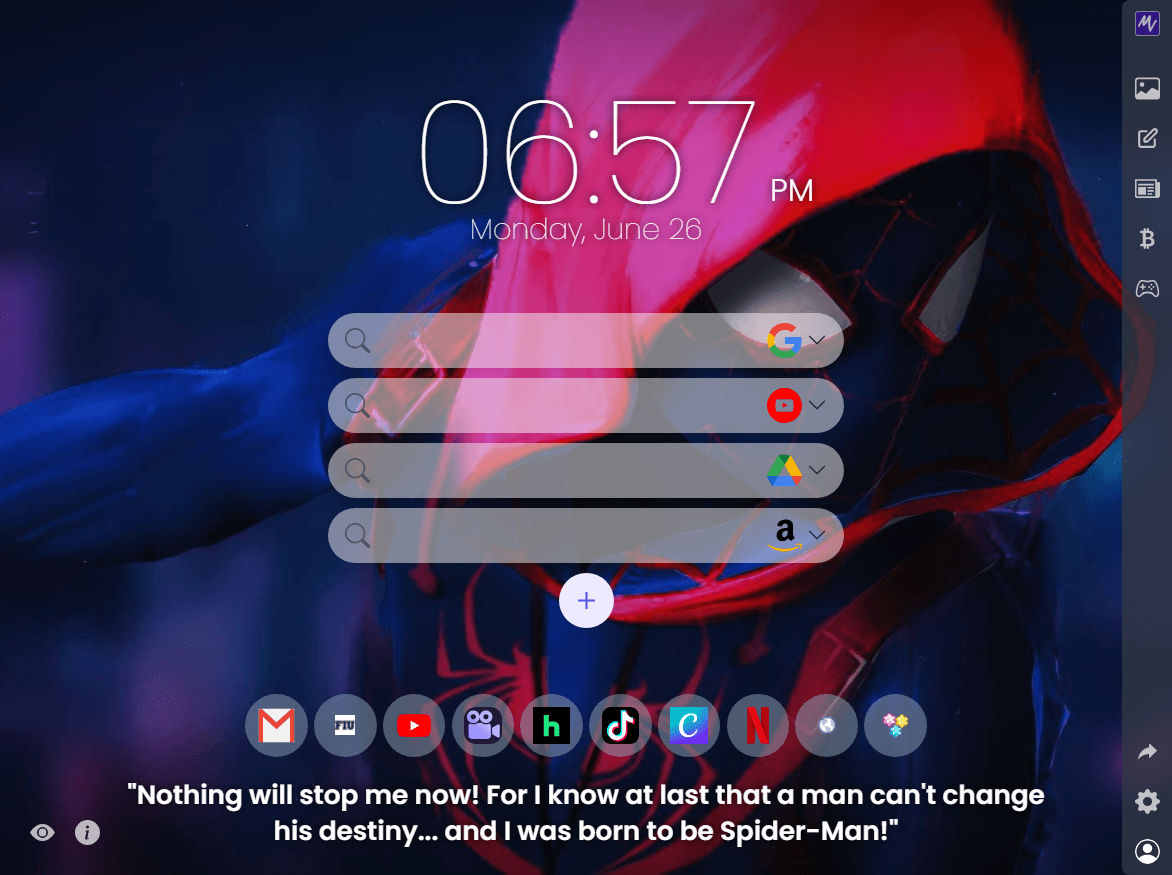The Long Awaited Spider-Man: Across the Spider-Verse
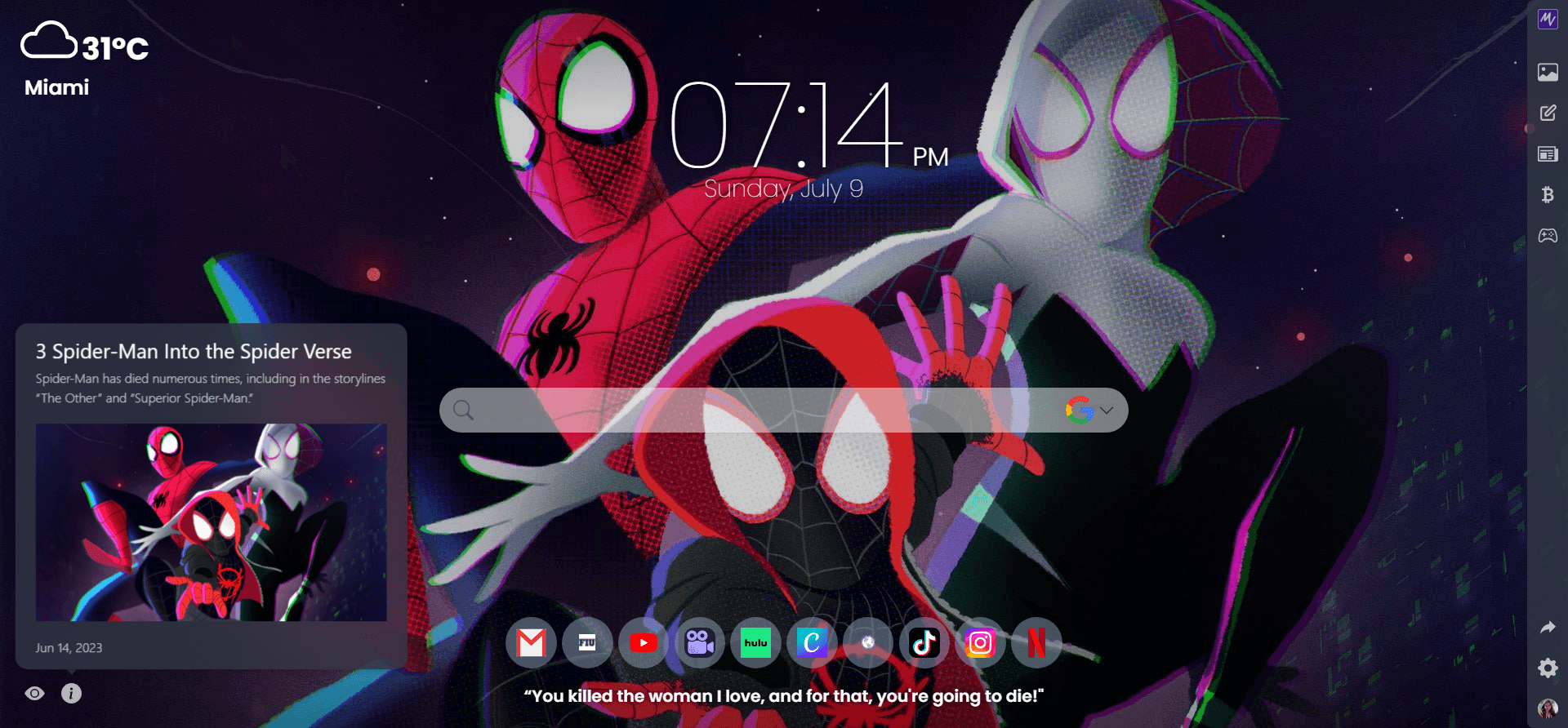
WARNING: SPOILERS
The highly anticipated sequel to the Academy Award-winning Spider-Man: Into the Spider-Verse has finally arrived, and it is a visually stunning and action-packed film that takes the franchise to new heights.
The film follows Miles Morales as he teams up with a new group of Spider-People from across the multiverse to stop a powerful new villain. The film is full of easter eggs and references to the previous Spider-Man movies, and it will be a treat for fans of the character.
One of the things that makes Spider-Man: Across the Spider-Verse so special is the way it plays into the lore of the previous Spider-Man movies. The film features a number of characters from different Spider-Man universes, including Gwen Stacy, Peter B. Parker, and Miguel O'Hara. These characters come together to form a team of Spider-People who must work together to save the multiverse.
The film also explores the concept of the multiverse in more detail than the previous film. We learn about the different universes that exist and how they are connected. This helps to make the film feel more epic and ambitious, and it also sets the stage for future films in the franchise.
Spider-Man: Across the Spider-Verse is a must-see for fans of the character. It is a visually stunning, action-packed, and emotionally resonant film that will leave you wanting more.
Get your Spider-Man fix with MeaVana's Spider-Man backgrounds.
After watching Spider-Man: Across the Spider-Verse, you can get your Spider-Man fix with MeaVana's Spider-Man backgrounds. MeaVana is a Chrome extension that allows you to change your browser background to a beautiful image from any location in the world. The Spider-Man backgrounds in MeaVana are perfect for fans of the character, and they are sure to put a smile on your face.
To use MeaVana, simply install the extension and then go to the MeaVana website. Search for "Spider-Man" and then select a background that you like. The image will then be set as your browser background.