The 25 Best Chrome Extensions to Supercharge Your Browsing Experience
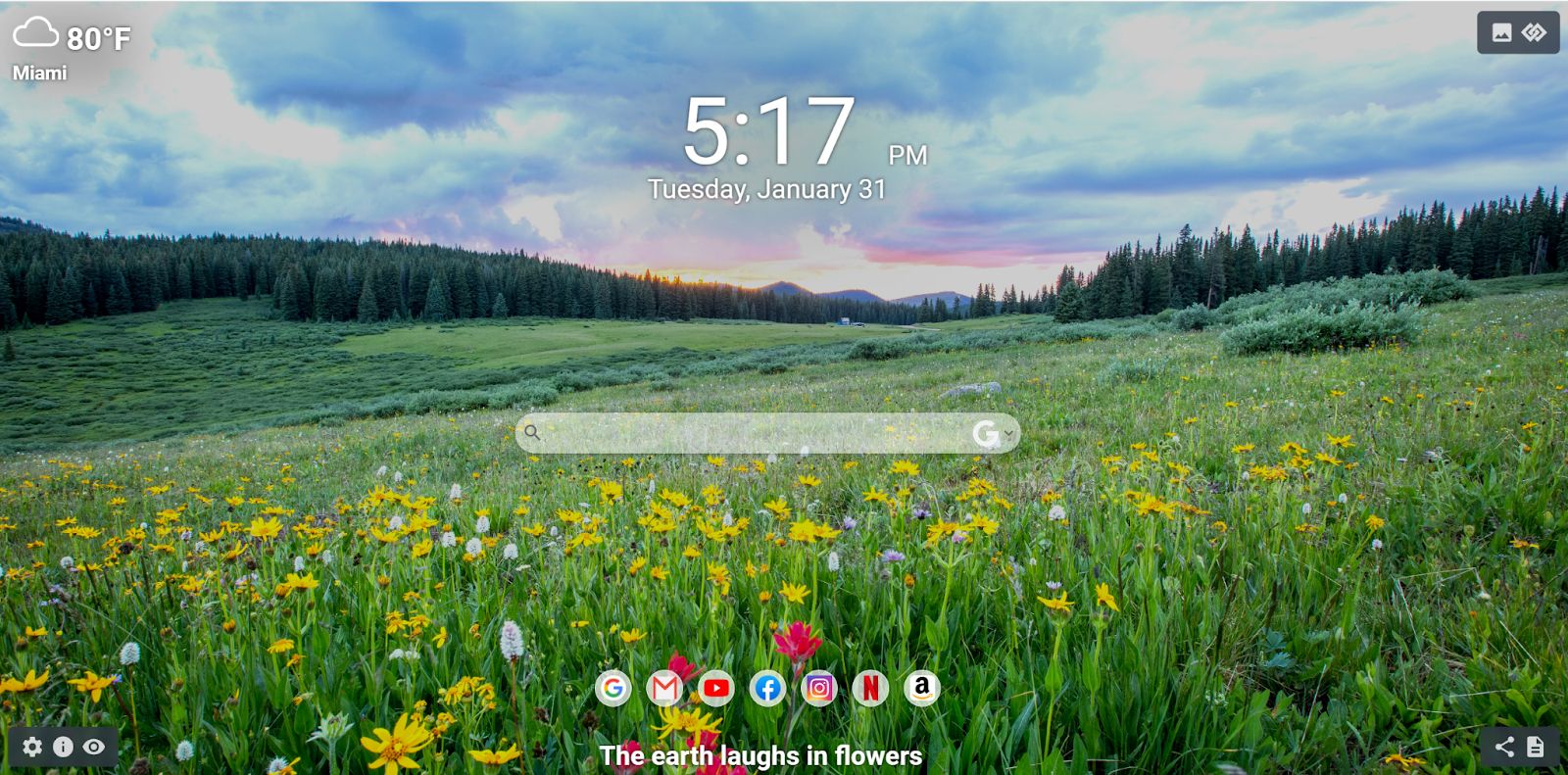
Introduction:
Google Chrome is undoubtedly one of the most popular web browsers globally, and for good reason. Its clean interface, speed, and customizability make it a favorite among users. However, one of the standout features of Chrome is its extensive library of extensions. These tiny add-ons can significantly enhance your browsing experience, adding new functionalities and features to the browser. In this article, we'll explore 25 of the best Chrome extensions, each with a brief overview of its capabilities. Plus, we'll include the MeaVana Chrome extension, a handy tool for improving your focus and productivity.
Adblock Plus:
Adblock Plus does an excellent job of blocking annoying ads, pop-ups, and banners, resulting in a cleaner and faster browsing experience.
Grammarly:
Grammarly checks your spelling and grammar in real-time, helping you write error-free emails, documents, and social media posts.
LastPass:
LastPass securely manages your passwords, so you don't have to remember them all. It also has a built-in password generator.
Dark Reader:
Dark Reader enables dark mode on websites, reducing eye strain during nighttime browsing.
Pocket:
Pocket lets you save articles, videos, and web pages to read later, even offline.
Honey:
Honey automatically finds and applies the best coupon codes at checkout when shopping online.
OneTab:
OneTab helps you manage tab overload by converting all your open tabs into a single list, saving memory and decluttering your workspace.
The Great Suspender:
The Great Suspender suspends inactive tabs, conserving system resources and improving browser performance.
Last.fm Scrobbler:
For music lovers, this extension scrobbles your music activity on various streaming platforms to your Last.fm profile.
Evernote Web Clipper:
The Evernote Web Clipper lets you save articles, images, and web pages directly into your Evernote notebooks.
OneNote Web Clipper:
Similar to Evernote, the OneNote Web Clipper allows you to save web content to your OneNote notebooks.
Momentum:
Momentum replaces your new tab page with a beautiful personal dashboard featuring to-do lists, inspirational quotes, and a weather forecast.
Pushbullet:
Pushbullet lets you send links, files, and messages between your devices, making it easy to stay connected.
Toby:
Toby is a tab manager and organizer that helps you better manage your tabs and access them quickly.
Google Keep:
Google Keep is a simple and effective note-taking app that syncs seamlessly with your Google account.
Zoom Scheduler:
The Zoom Scheduler extension simplifies scheduling Zoom meetings directly from your browser.
Session Buddy:
Session Buddy allows you to save, restore, and manage browser sessions, making it ideal for research or project management.
Bitmoji:
Bitmoji lets you create your personalized emojis and share them in various messaging apps.
Mercury Reader:
Mercury Reader removes distractions from web articles, providing a clean, easy-to-read format.
Push to Kindle:
Push to Kindle sends web articles to your Kindle device or app for offline reading.
Vimium:
Vimium brings keyboard shortcuts and navigation to your browser, enhancing productivity.
Google Arts & Culture:
Explore artworks, historical events, and famous landmarks with this informative extension.
MeaVana:
MeaVana is a unique extension designed to improve focus and productivity. It combines elements of mindfulness and task management to help users stay on track and manage distractions effectively.
StayFocusd:
StayFocusd limits your time on time-wasting websites, helping you stay productive.
Privacy Badger:
Privacy Badger blocks trackers and ensures your online privacy is protected while you browse.
Conclusion:
Google Chrome's extensive library of extensions caters to a wide range of user needs and preferences. Whether you're looking to enhance productivity, improve focus, or simplify everyday tasks, there's an extension for you. From classics like Adblock Plus to innovative tools like MeaVana, these Chrome extensions can supercharge your browsing experience and make your online life more efficient and enjoyable.