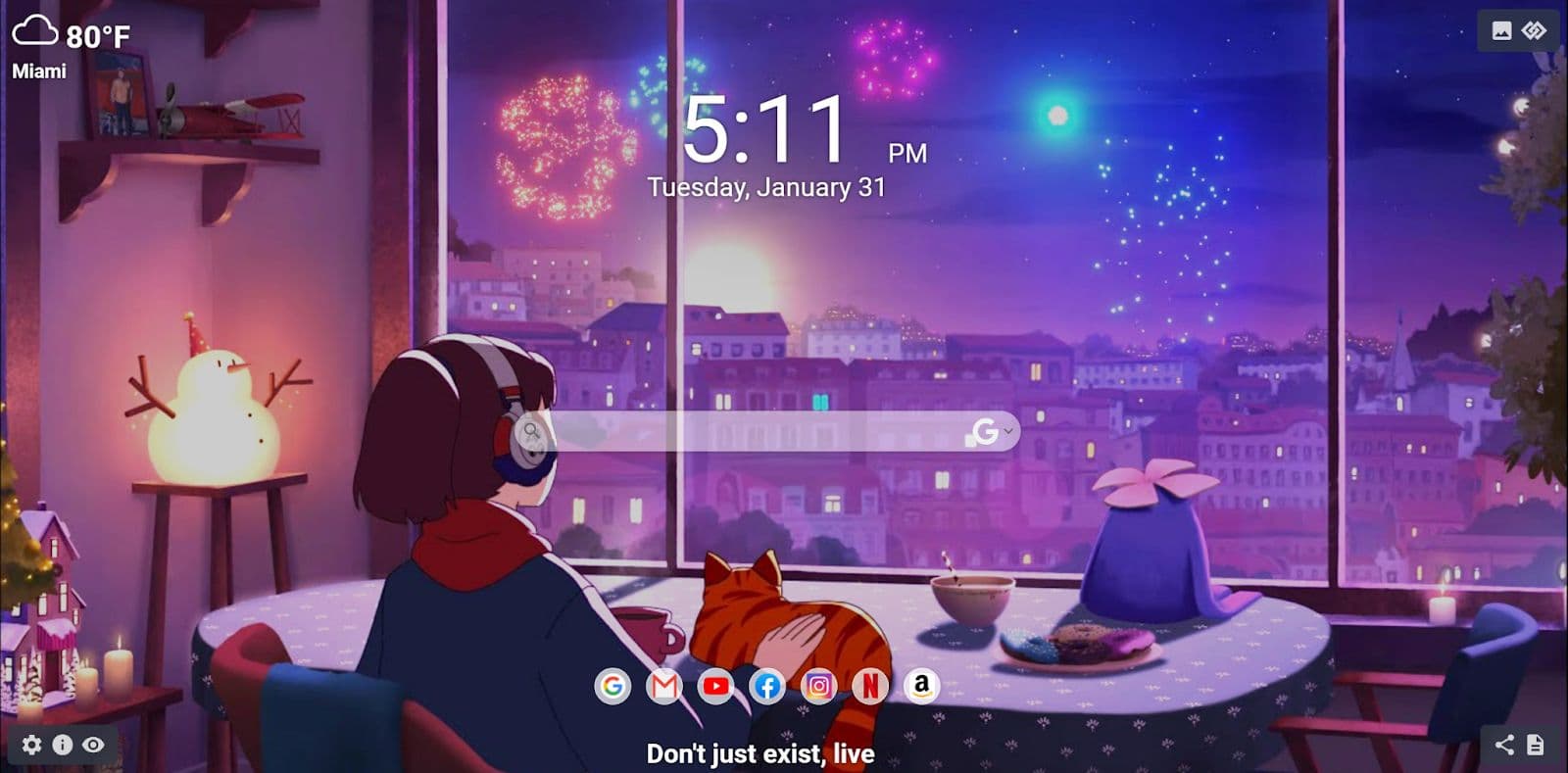The Top 5 Chrome Extensions for Students
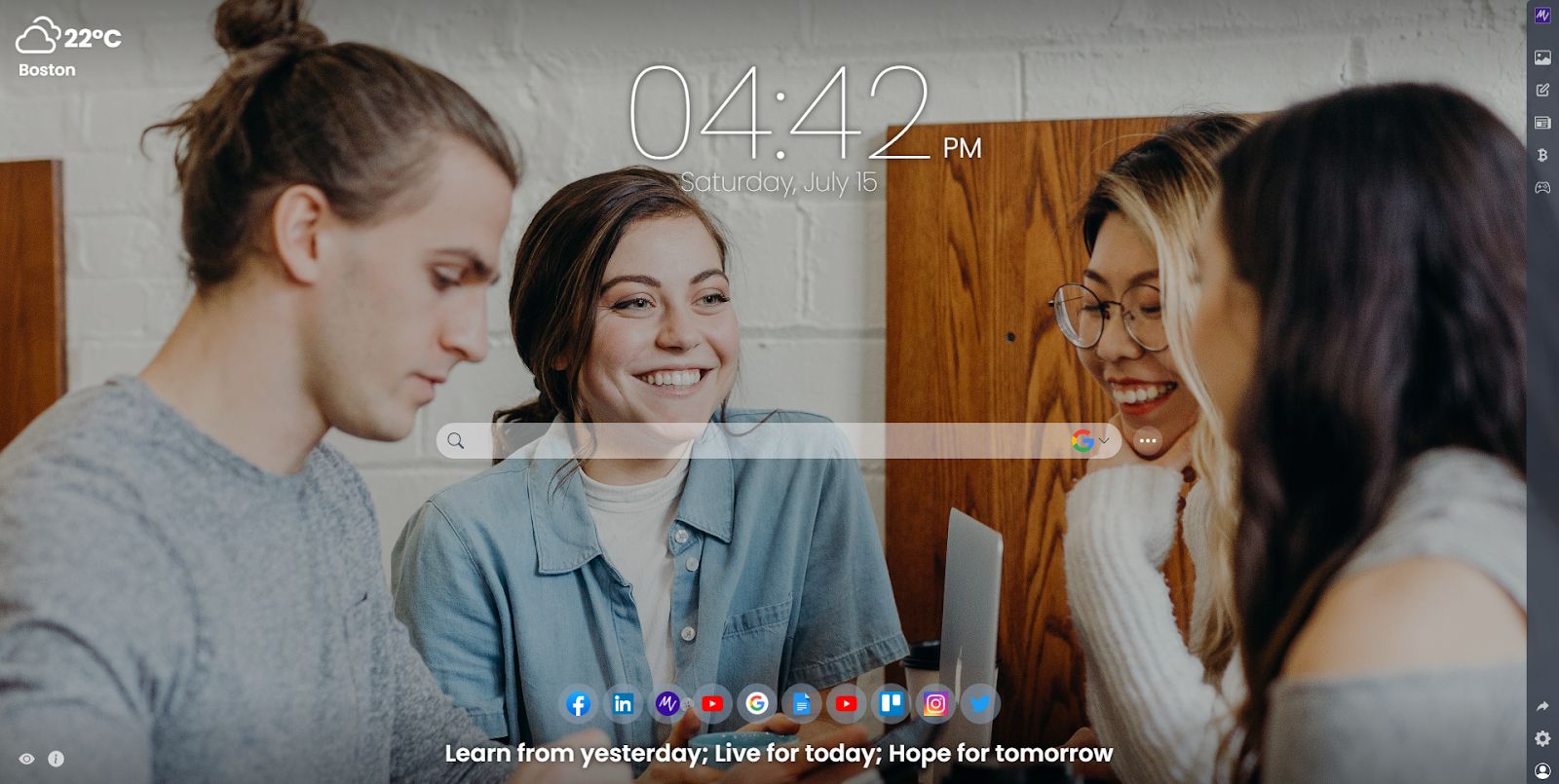
Introduction:
As a student, staying organized, efficient, and focused is crucial for academic success. Thankfully, Google Chrome, one of the most popular web browsers, offers a wide range of extensions that can enhance your productivity and streamline your workflow. In this blog post, we will explore five of the best Chrome extensions for students: MeaVana, Grammarly, Zotero, Save to Google Drive, and Google Dictionary. These extensions cover areas such as time management, writing assistance, research organization, and vocabulary enrichment. Let's dive in and discover how these tools can transform your student life!
MeaVana:
MeaVana is a versatile time management extension that helps students stay on track with their tasks and assignments. With customizable to-do lists, reminders, and a Pomodoro timer, MeaVana ensures you make the most of your study sessions. The Pomodoro technique, which breaks study time into focused intervals, can improve concentration and prevent burnout. MeaVana's intuitive interface and seamless integration with Chrome make it an essential tool for managing your time effectively.
Grammarly:
Good writing is paramount in academia, and Grammarly is an indispensable Chrome extension that assists students in improving their writing skills. Grammarly's advanced grammar and spell-check features help identify and correct errors in real-time. It also provides suggestions for clarity, conciseness, and overall writing style, ensuring your essays, research papers, and assignments are polished and professional. Grammarly also offers a plagiarism checker, helping you maintain academic integrity by ensuring your work is original.
Zotero:
Research projects often involve copious amounts of sources and references. Zotero, a powerful research management tool, simplifies this process by allowing you to save and organize your sources directly from Chrome. With Zotero, you can create collections, tag articles, and generate citations effortlessly. It even integrates with word processing software, enabling you to cite sources accurately and efficiently. Whether you're writing a thesis or a simple essay, Zotero streamlines the research process and eliminates the headache of manually organizing your sources.
Save to Google Drive:
Google Drive is a popular cloud storage platform widely used by students for storing and sharing files. The "Save to Google Drive" extension provides a convenient way to save online content directly to your Drive account. Whether it's an informative article, an important PDF, or a useful website, this extension allows you to save it with a single click. By saving relevant resources, you can access them anytime, anywhere, and keep your study materials organized.
Google Dictionary:
Expanding your vocabulary is an ongoing process, and Google Dictionary is an extension that facilitates this effortlessly. With a simple double-click, Google Dictionary provides instant definitions, synonyms, and pronunciation guides for any word you encounter while browsing the web. This extension is particularly useful when reading articles or researching unfamiliar topics. Enhancing your vocabulary not only improves your writing but also deepens your understanding of various subjects.
Conclusion:
As a student, your Chrome browser can become your ultimate ally for academic success. The MeaVana, Grammarly, Zotero, Save to Google Drive, and Google Dictionary extensions mentioned in this blog post are invaluable tools for improving your productivity, enhancing your writing, organizing your research, and expanding your knowledge. By incorporating these extensions into your browser, you can streamline your workflow, save time, and achieve your academic goals with ease. Embrace these powerful tools, and witness the positive impact they have on your student life!
Get MeaVana