Top To-Do List Apps: Keeping Your Life Organized
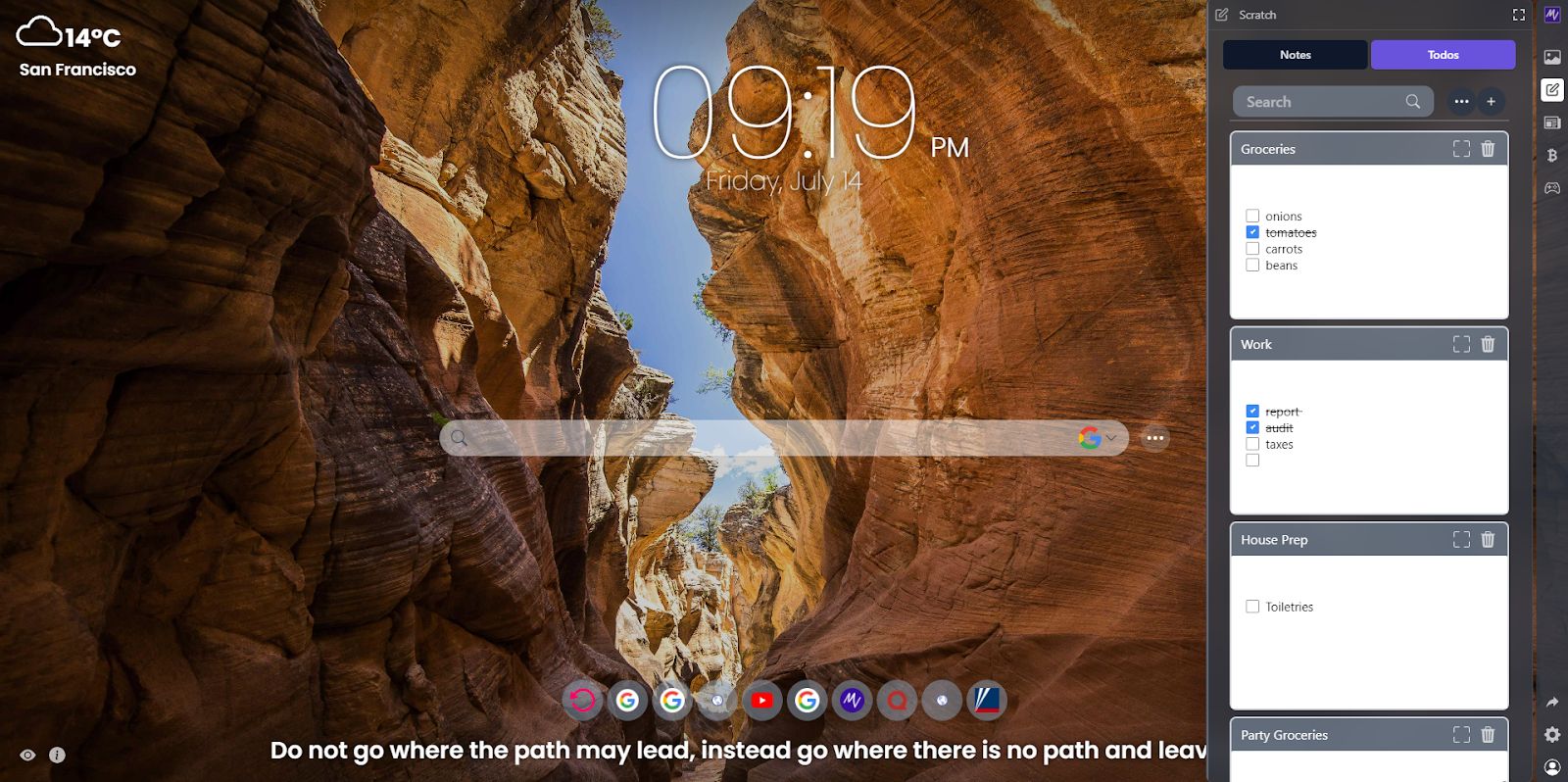
Introduction
In today's fast-paced world, staying organized is essential for personal and professional success. To-do list apps have become indispensable tools for managing tasks, deadlines, and goals efficiently. Among the plethora of options available, a handful of apps have emerged as frontrunners in the task management game. In this blog, we'll explore five of the top to-do list apps: Notion, Trello, Microsoft To Do, Wunderlist (though note that Wunderlist was discontinued in 2020), and MeaVana. Each of these apps offers unique features and benefits to help you streamline your daily life and achieve your goals.
Notion
Notion has taken the productivity world by storm, and for a good reason. It's not just a to-do list app; it's an all-in-one workspace that allows you to create databases, notes, and documents alongside your task management. Notion's versatility makes it an ideal choice for those who want a holistic approach to organization.
Key Features:
Customizability: Notion's biggest strength is its flexibility. You can create databases, calendars, and boards, all integrated into your task lists.
Collaboration: It excels in team collaboration with real-time editing and commenting.
Rich Content: You can add rich media like images, videos, and links to your tasks.
Templates: Notion offers a wide array of templates to help you get started, whether for project management, personal goals, or note-taking.
Trello
Trello uses a card-based system to help users visually organize their tasks. It's perfect for individuals and teams who prefer a more visual approach to task management.
Key Features:
Kanban Boards: Trello's signature feature allows you to move tasks from "To-Do" to "Doing" to "Done."
Labels and Tags: You can use labels and tags to categorize tasks and projects, making it easy to filter and search for specific items.
Integration: Trello integrates seamlessly with other popular apps like Google Drive, Slack, and Dropbox.
Collaboration: Like Notion, Trello is great for team collaboration with comments, attachments, and mentions.
Microsoft To Do
For those entrenched in the Microsoft ecosystem, Microsoft To Do is a compelling choice. It integrates seamlessly with Outlook and Microsoft 365, making it an attractive option for business professionals.
Key Features:
Integration: Syncs with Outlook tasks, making it easy to manage work and personal tasks in one place.
My Day: Allows you to curate a daily task list to stay focused on what's most important.
Sharing: You can share to-do lists with others for collaborative tasks.
Reminders: Receive due date notifications and reminders.
Wunderlist (Discontinued)
Wunderlist was once a beloved to-do list app known for its simplicity and ease of use. However, it was discontinued in 2020 and replaced by Microsoft To Do. If you were a Wunderlist user, it's recommended to transition to Microsoft To Do, as it retains many of the features that made Wunderlist popular.
MeaVana
MeaVana is a lesser-known gem among to-do list apps, but it deserves a place on this list for its simplicity and focus on making tods on the go, while browsing. The extension also has a range of other wonderful productivity features.
Key Features:
Making Todos on the go: Easily make your todo lists through the MeaVana sidebar while browsing the web
Syncing up with other apps: Sync up your todo lists with other apps like Google drive easily
Powerful Notes Suite: MeaVana has a powerful suite of tools called “Scratch,” which includes Notes, Todos, Sticky Notes etc. They all work together well.
Conclusion
Choosing the right to-do list app depends on your unique needs and preferences. Notion is perfect for those who want a comprehensive workspace, Trello excels in visual task management, Microsoft To Do integrates seamlessly with Microsoft 365, and MeaVana offers a mindful approach to task management. However, it's essential to remember that the best to-do list app is the one that helps you stay organized and motivated to achieve your goals. Try a few of these apps to see which one aligns best with your workflow and start boosting your productivity today!